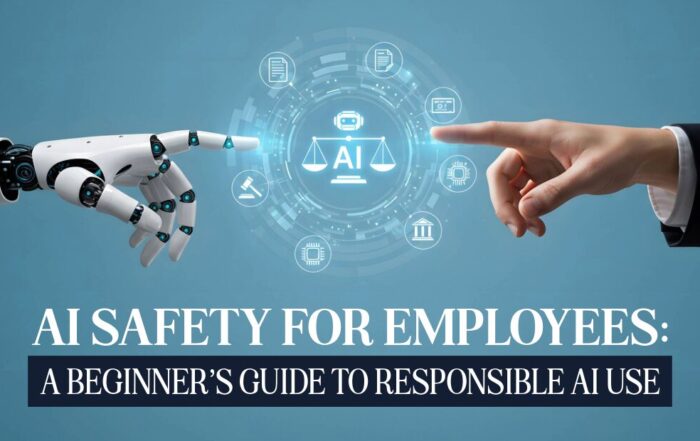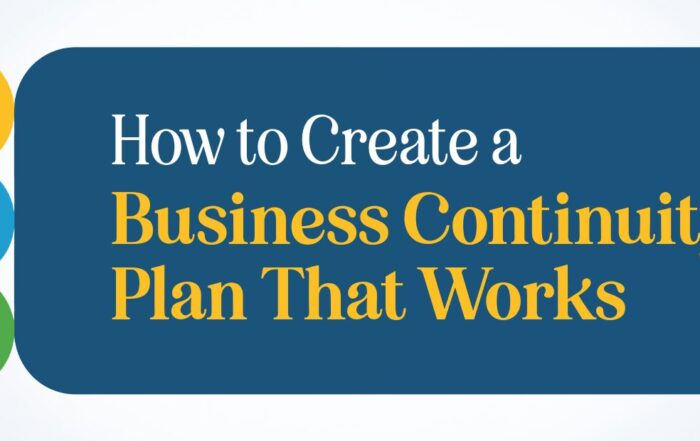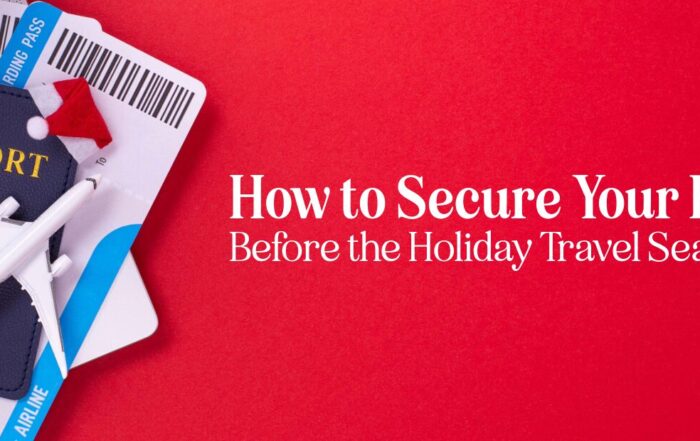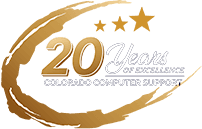Exchanging Business Information With LinkedIn
Networking at conferences can be a whirlwind of interactions, leaving you with a pocket of business cards to sift through later. It’s common to end up with a stack of contact information, but often, making lasting connections becomes challenging once you step out of the event space. Maintaining and managing these new contacts effectively is crucial to harness the full potential of networking opportunities.
With technology advancing, a more efficient way to connect is on LinkedIn’s professional networking platform. You can instantly connect with people you meet by simply opening the app and using the QR code feature. This eliminates the clutter of business cards and ensures that your connections are just a click away, ready to be nurtured into fruitful professional relationships.
Key Takeaways
- Professional networking can be made more efficient with digital solutions.
- LinkedIn’s QR code feature simplifies making connections at events.
- Digital connections ensure easier management and follow-up with new contacts.
Overcoming Business Card Overload
Networking is key in the bustling atmosphere of conferences, such as the veteran business conference VETS 24 in Orlando. You find yourself exchanging numerous business cards, accumulating a hefty stack that becomes cumbersome. This often leads to missing valuable connections after the event because those small pieces of paper get buried under the rush of day-to-day business when you return to the office.
An innovative approach to tackling this common challenge is using LinkedIn’s QR code feature. When meeting someone new, instead of exchanging physical cards, open your LinkedIn app and navigate to the search bar, where you’ll find an option to display your QR code. Your new acquaintance can then capture this code with their smartphone, immediately linking them to your professional profile.
Advantages of digital networking with LinkedIn QR codes include:
- Immediate Connection: Once you scan the QR code, you can connect right on the spot, ensuring you don’t forget to follow up later.
- Effortless Organization: Eliminates the need to keep track of physical cards and manually input contact information into your database.
- Future Interactions: It simplifies staying in touch beyond the conference, paving the way for further collaboration or simply keeping the conversation going.
This method ensures that connections during events remain strong and easily accessible. Next time you’re at a networking event, remember this tech tip and make your business networking more effective and streamlined.


Exploring LinkedIn’s QR Feature
How to Uncover Your QR Code
LinkedIn has a practical tool to simplify this process if you ever find yourself overwhelmed with business cards at events and want to keep connections organized. All you need to do is:
- Open your LinkedIn app.
- Tap on the search bar at the top of your screen.
- Locate and select the icon situated in the top right corner, which will unveil your QR code.
Once you’ve done this, share your QR code with others to let them instantly access your LinkedIn profile.
Establishing Connections at Events
Meeting new associates at conferences or any professional gathering has been streamlined with LinkedIn’s QR code functionality. It goes as follows:
- Face-to-face interaction: Engage with the person you wish to connect with and open your LinkedIn app.
- QR code exchange: Show your QR code or have the other person display theirs.
- Instant connection: Use your smartphone’s camera to scan the displayed QR code, just as you would scan any other QR code.
- Immediate follow-up: Upon scanning, you’ll be directed to their LinkedIn profile, where you can send a connection request immediately.
This process ensures that you can keep in touch with your newfound contacts and possibly cross paths at future events, ensuring that the connections you both forge today remain strong and beneficial.
Latest Blog Posts
AI Safety for Employees: A Beginner’s Guide to Responsible AI Use
AI Safety for Employees Starts With Clear Guidance AI is no longer a future technology. [...]
5 Real AI Use Cases for Small Medical, Legal, and Accounting Firms
SMB AI Use Cases Are Transforming Professional Service Firms Small professional service firms face pressure [...]
How to Create a Business Continuity Plan That Works
Introduction Every business faces unexpected disruptions — from power outages and cyberattacks to natural disasters. [...]
5 Ways to Enhance SMB Business with an MSP
Introduction Small and medium-sized businesses face more technology pressure than ever. Cybersecurity risks, cloud adoption, [...]
How to Secure Your Business Before the Holiday Season
The holiday business security guide is essential for every small and medium-sized business preparing for [...]
5 Things SMBs Must Know About Holiday Phishing Scams
The holiday phishing scams tips every small and medium-sized business needs are simple but powerful. [...]