Uncover the hidden complexities of tech sales in rural healthcare. [...]
Do You Use Google Chrome? Great Tip To Open Your Favorite Websites
Search engines allow us to search for the content available on the internet. If the search engines are viewed as the window that allows us to see everything the internet has to offer, then the web browser must be the framing that supports the window.
Some browsers only support basic search functions, but the more well-known browsers have become mini operating systems for web access. Google Chrome has been the most popular browser in the world, with a global market share of 64.06 percent. You can always uncover a debate over which browser someone prefers, but the alternative browsers to Chrome are based on Google’s open-source Chromium project.
Google Chrome was built with users in mind, and it comes with a variety of features and capabilities that users can use in the workforce to improve their productivity, efficiency, and security. Google is adding new components and functionalities all the time to help improve productivity, and many of them go unnoticed.
Google’s Chrome browser has several hidden tips and tricks many users do not know about. For instance, did you know there’s a setting in the Google Chrome browser that allows you to set different websites that you want to open on startup? When you enable this feature, this setting will help assign startup pages. This feature has proven to be quite convenient if you find yourself navigating to the same websites every time you open Chrome. You can save yourself some time and set them to open automatically.
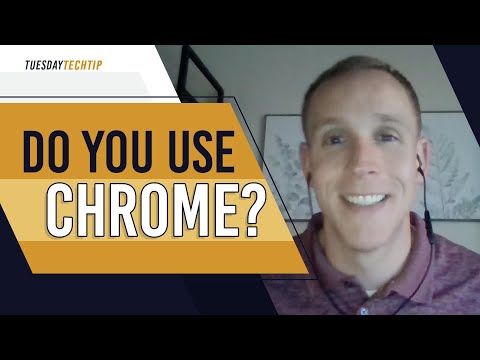
How to Assign Startup Pages on Google Chrome
Normally, when you start the Google Chrome browser, you’ll see Google Chrome’s start page or the last opened web pages. If you have web pages that you visit every time you open Google Chrome, this feature easily sets those pages to open automatically on different tabs.
- Open the Google Chrome browser, click on the Customize and control Google Chrome icon (three stacked dots) on the upper right of the browser.
- From Chrome’s Customize and control menu, choose Settings.
- Once you are inside the Settings, scroll down to On startup options. You will see three options to choose from. Choose the option Open a specific page or set of pages.
Test It Out
If you want to test this feature, you can do so by closing your Chrome browser tabs. Reopen Chrome and visit your favorite websites. Now, you can save yourself a little time. You can set your computer to open Google Chrome and launch your favorite websites at startup so you can skip having to manually click open everything.
With many people working under remote and hybrid work models, staying productive and motivated can be difficult. Regardless of where your office is located, staying focused in any environment can be difficult. The good news is that the above Google Chrome tip is just one of many tips and tricks that Google Chrome has to offer. With this tip and more, you can stay productive at work and stay focused throughout your working day.
Have you found that Google Chrome has made it easier for you to be productive and effective in your business or personal life? Hopefully, the above Google Chrome tip will make for a better, more productive startup. If you’d like to learn more about other features end users can benefit from, check out our latest tech tips. Google Chrome will release more end-user features in the near future, so stay tuned for more Google Chrome tips and tricks.
Now you’ve mastered how to manage your time a little better, why not contact Colorado Computer Support to learn how a deeper understanding of commonly used applications and systems can unlock huge benefits for you. If you have any additional questions or anything else that may be giving you trouble, we’d love to help you out. Feel free to reach us at (719) 439-0599 or find us on the web at www.coloradosupport.com.
Thanks to our friends at GenerationIX for this great idea. Click here to discover more about them.
Latest Blog Posts

Discover key strategies for successful IT implementation in rural [...]

Explore how digital transformation is revolutionizing rural hospitals [...]



