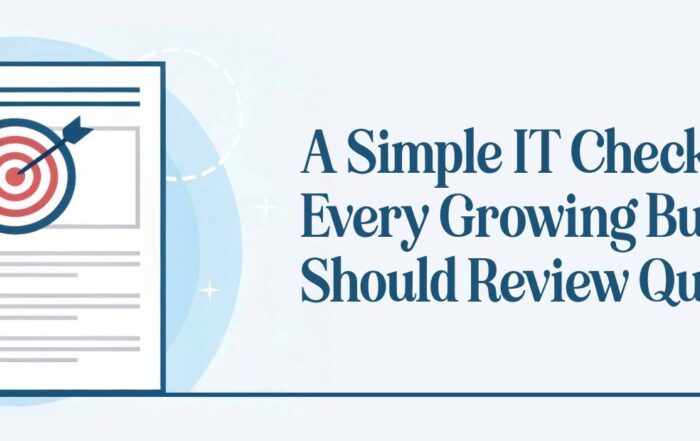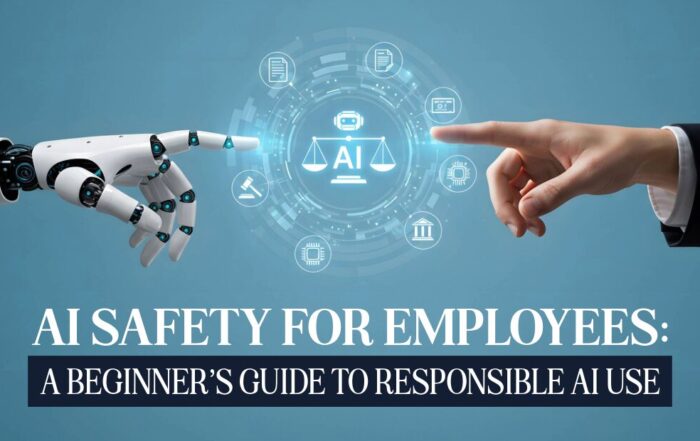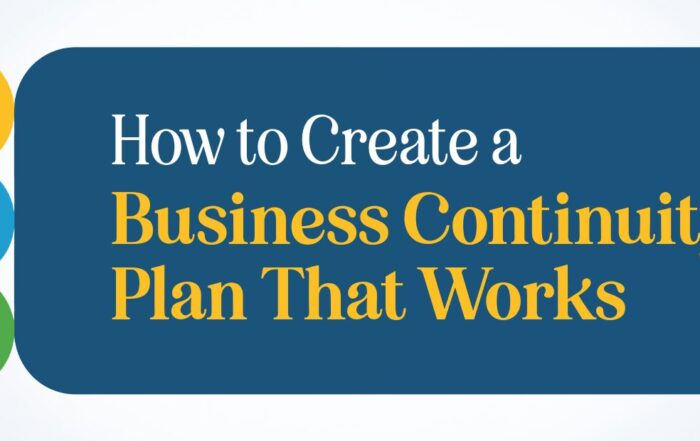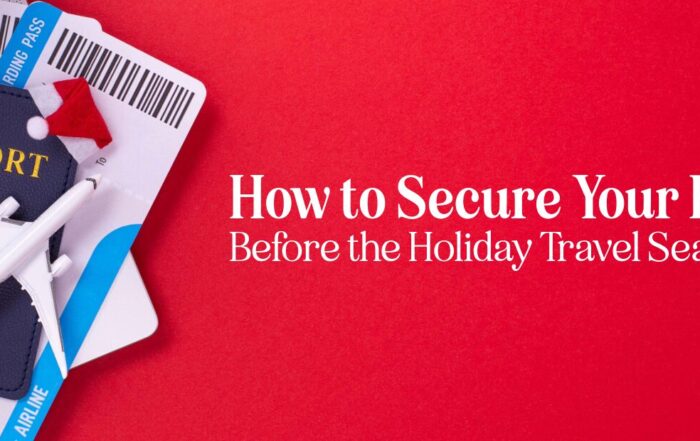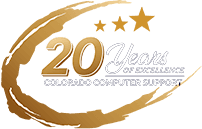Why Auto Responders Are A Terrible Idea For Business Executives Out Of Office: Risks and Alternatives
Autoresponders might seem convenient for handling emails while you are away. They automatically notify senders when you are out of the office, giving instructions on what to do in your absence. However, using autoresponders can be a terrible idea for business executives. These messages often contain details about your travel plans and who to contact, which can provide valuable information to cyber attackers.
Leaving such specifics in your autoresponder can make your company vulnerable. Cybercriminals can exploit this information to execute attacks, pretending to be you and manipulating others within your organization. They can initiate fraudulent transactions, access sensitive data, or cause disruptions.
Instead of relying on autoresponders, taking more secure measures is wiser. You can assign someone you trust to manage your email or check it periodically. This way, essential messages get timely attention, and you reduce the risk of exposing your team to potential threats.
Key Takeaways
- Autoresponders can expose sensitive information.
- Cybercriminals can use auto-responder details to attack your business.
- Assign someone to manage your email or check it periodically yourself.
The Pitfalls of Relying on Auto Responders
Using autoresponders can harm business executives by creating a detached customer experience, leading to miscommunication and delaying problem resolution.
Impersonal Customer Experience
Customers seek meaningful connections. When they receive automated responses, they often feel undervalued. Automated messages lack the human touch, leading to frustration and dissatisfaction.
Your customers might interpret autoresponders as a sign that their concerns aren’t significant. This can damage trust and loyalty. A personal response shows dedication and care, vital for solid business relationships.
Executives should ensure that customer interactions feel genuine. Even a short, personal reply can make a significant difference compared to a robotic auto-responder.
Potential for Miscommunication
Autoresponders often use generic language. This can lead to misunderstandings. Without specific details and context, messages can be misinterpreted.
An automated response may not address the customer’s unique situation, creating gaps in communication. If not quickly resolved, these gaps can escalate small issues into larger problems.
Precise, personalized communication is key in business. Relying on auto responders risks leaving important messages misunderstood or ignored.
Lack of Immediate Problem Resolution
Automated messages can cause delays. Customers may have urgent needs that require immediate attention. Autoresponders can’t prioritize issues, leaving significant problems unaddressed until someone checks their email.
The delay in resolving problems can escalate the situation. Quick decision-making is crucial, especially in urgent scenarios. Autoresponders can’t provide the responsive service needed in many cases.
Business executives must handle urgent matters swiftly and effectively to maintain high service standards.


Best Practices for Out-of-Office Communication
When you are out of the office, it is crucial to communicate effectively without compromising your security or productivity. These strategies will help you manage your absence smoothly.
Assign A Trusted Person To Stay On Top Of Your Email Messages
Choose someone reliable to handle your email while you are away. This person should have access to your inbox and be familiar with your work priorities.
Create a list of tasks and responses they might need to address. This will avoid communication gaps and ensure that urgent matters are handled promptly.
Tip: Make sure they know who to contact for specific issues that they aren’t equipped to handle.
Check-In Every Once In A While
Even though you’re out of the office, checking your email occasionally is helpful. This doesn’t mean working during your vacation, but glancing can inform you of critical updates.
Set specific times to review your messages. This will give you peace of mind and keep you on track.
Tip: Use your smartphone or tablet for brief checks without diving back into work fully.
Inform Only A Small Circle Of Trusted Colleagues
You don’t need to tell everyone about your absence. Share this information only with a few colleagues who need to know.
Provide them with essential details, such as how to reach you in an emergency and the role of the person covering your tasks.
Tip: Use a minimal and professional out-of-office message that directs general queries to the designated person handling your emails.
CCS IT Pros Is Here To Help With All Of Your IT Management Needs
CCS IT Pros offers various IT management services to ensure your business runs smoothly. You can rely on them to handle everything from hardware and software management to network security.
With years of experience, the team at CCS IT Pros can help you meet your IT goals. Their expertise covers various solutions, making them a versatile partner.
Key Services Offered:
- On-Call Expertise: Always ready to assist with your IT needs.
- Licensing & Warranty Tracking: No more worrying about renewals; they handle it for you.
- Complete Inventory Management: Track all your IT assets, including desktops, laptops, firewalls, and access points.
Benefits of Working with CCS IT:
- Responsive Customer Service: Quick and effective responses to all your queries.
- Entire Lifecycle ITSM Services: Simplify your workflows and enhance productivity.
- Digital Transformation Capability: Leverage advanced solutions for your business needs.
Their commitment is to your success. By partnering with them, you can focus on growing your business while they handle the technical side.
Make your IT management hassle-free with CCS IT Pro’s proven services.
Latest Blog Posts
Quarterly IT Checklist SMBs Should Review in 2026
Quarterly IT Checklist SMBs Need to Stay in Control A quarterly IT checklist SMBs can [...]
AI Safety for Employees: A Beginner’s Guide to Responsible AI Use
AI Safety for Employees Starts With Clear Guidance AI is no longer a future technology. [...]
5 Real AI Use Cases for Small Medical, Legal, and Accounting Firms
SMB AI Use Cases Are Transforming Professional Service Firms Small professional service firms face pressure [...]
How to Create a Business Continuity Plan That Works
Introduction Every business faces unexpected disruptions — from power outages and cyberattacks to natural disasters. [...]
5 Ways to Enhance SMB Business with an MSP
Introduction Small and medium-sized businesses face more technology pressure than ever. Cybersecurity risks, cloud adoption, [...]
How to Secure Your Business Before the Holiday Season
The holiday business security guide is essential for every small and medium-sized business preparing for [...]