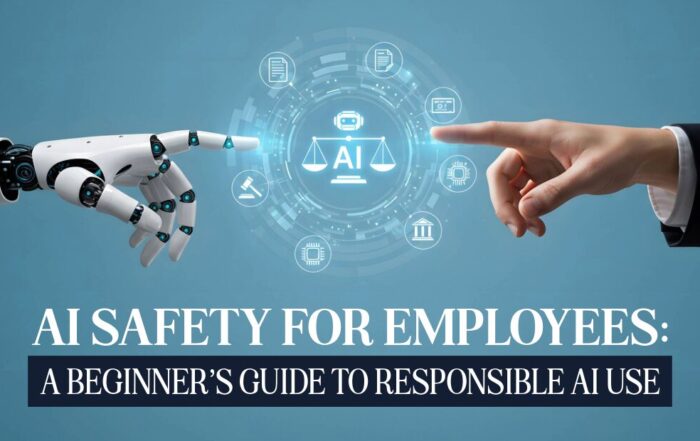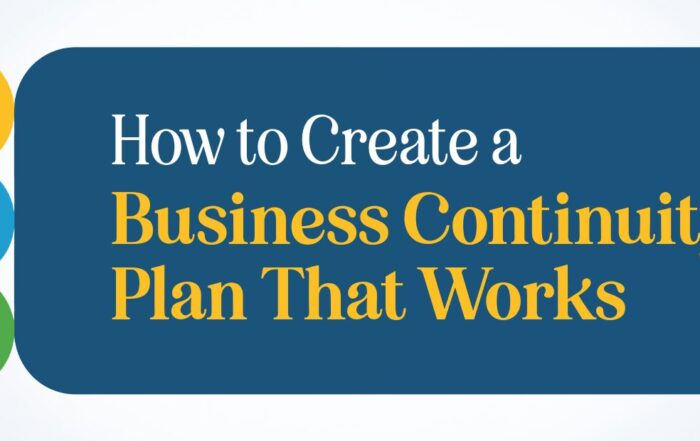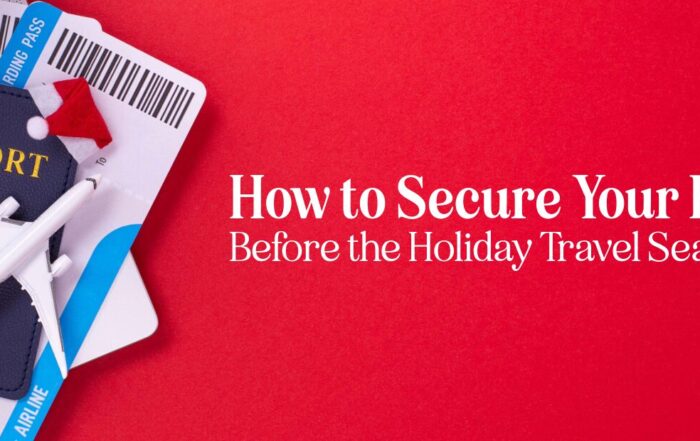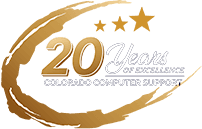Afraid To Unsubscribe?
Navigate the digital landscape confidently! Learn to distinguish between genuine and potential cyber threats, safely unsubscribe from known sources, and exercise caution during heightened solicitation periods. Manage your interactions wisely for a secure and confident online experience.
Are You Afraid To Unsubscribe From Marketing Emails Or Unsolicited Text Messages?
In the digital age, navigating the flood of communications we receive daily can be daunting. Understanding how to differentiate between legitimate messages and potential cyber threats is crucial. When you receive an email or text from a known entity, especially if you’ve provided your details, engaging with that communication is generally safe. For instance, if you’ve shopped online and received a promotional email from the retailer, this is often a legitimate message, and you can safely unsubscribe from further emails if you choose.
However, caution is advised when encountering messages from unfamiliar sources, particularly during election season, when unsolicited communications may arise. You must trust your judgment and use available tools to mark suspicious emails or texts as junk. Trustworthy sources will honor requests to stop, while unknown senders should be treated with suspicion and their messages handled with caution to maintain your digital security and privacy.
Key Takeaways
- Engage safely with communications from known sources by unsubscribing or stopping texts.
- Exercise caution and use marking tools for messages from unfamiliar or suspicious senders.
- Trust your judgment when managing your digital communications to protect your online security.
Handling Digital Security Risks
In the landscape of growing online hazards, it’s important to discern between trustworthy and potentially dangerous communications. Your inbox and phone might be inundated with messages, some of which may seem suspect. A simple reply with ‘STOP’ can be effective when dealing with unsolicited texts. For unwanted but harmless emails from known companies, using the ‘unsubscribe’ link is safe to stop further communication.
Be cautious, especially with the increase of requests for donations during election times or messages from unknown sources. These can be more devious and should be reported as junk or spam. However, if the sender is recognized, and you previously shared your details with them for legitimate transactions, like receiving a discount, it’s typically safe to interact with their messages.
In case you’ve previously interacted with trusted brands, here’s what to do:
- Texts from known companies:
- Reply with ‘STOP’ to halt future messages.
- Emails from verified sources:
- Click the ‘unsubscribe’ link to opt out of their mailing list.
- Suspicious messages or emails:
- Swipe to mark texts as junk.
- Right-click to label emails as spam and delete them.
Remember, reputable entities respect your choice to unsubscribe and will cease sending additional communications upon request. Stay vigilant and manage your digital communications with confidence.


Proper Handling of Communications
The festive season can lead to a surge in messaging traffic from various sources—some familiar and some not. It is important to discern between safe, credible communications and those that merit caution. When you encounter marketing messages from reputable entities you willingly shared details with, such as prominent brands offering veteran discounts, it is secure to interact.
For instance, if a well-known company sends you promotional texts, feel confident in directly responding with ‘STOP’ to opt out. The same goes for emails. Legit businesses maintain a straightforward unsubscription process. Open the email and click ‘unsubscribe’ to cease further correspondence.
On the other hand, unknown entities, particularly during seasons rife with solicitation like election time, could bombard you with donation requests. If unfamiliar numbers or email senders approach you, and their authenticity is questionable, it’s prudent to dismiss these as irrelevant. For texts, rather than engaging, swiftly categorize them as ‘junk’. For emails that originate from unrecognizable sources or seem implausible, exercise due caution: mark them as ‘junk’, and proceed to delete them.
Here’s a condensed guide:
Text Messages:
- Legitimate Sources: Reply with ‘STOP’
- Unknown/Unsolicited: Mark as ‘junk’ without replying
Emails:
- Legitimate Entities: Click ‘unsubscribe’
- Doubtful Origins: Mark as ‘junk’ and remove them
Navigating through digital communications should not be a source of fear. Aim to interact selectively, respond appropriately to known contacts, and consider unknown senders carefully and judiciously to ensure a secure and clutter-free digital environment.
Steering Through Marketing Messages
In the digital age, your inbox and phone are often inundated with marketing messages, making it crucial to discern between legitimate communication and potential cyber threats. Your vigilance is paramount, especially with the ubiquity of such dangers. During festive seasons, signing up for offers from established brands, like getting a substantial veterans’ discount on golf clubs, usually requires sharing personal contact information.
Recognizing Genuine Text Messages:
- Legitimate brands: Reply with “STOP” to cease receiving messages.
- Questionable origins: Swipe to ignore, mark as junk or report.
Handling Marketing Emails:
- Trustworthy companies: Use the “unsubscribe” option with confidence.
- Unfamiliar senders: Exercise caution, flag as junk, and remove them from your inbox.
As election seasons intensify, your vigilance is even more critical. Numerous solicitations for donations from unfamiliar numbers and senders can overwhelm you. For texts from unrecognized sources, it’s best to dismiss and report. Similarly, obscure emails should be treated with suspicion and promptly marked as junk.
Adhering to these simple habits will safeguard your digital presence, allowing reputable companies’ communications to reach you while filtering out the noise from unknown entities. Remember that legitimate entities respect your wishes to unsubscribe or stop messages, ensuring that safe engagement with digital marketing is possible without compromising your online security.
Managing Unsolicited Communications
When you receive messages from unknown sources, it’s essential to determine their legitimacy before taking any action. Here are steps to safely handle such contacts:
- Text Messages:
- If you receive messages from a known and trusted company, simply reply with “STOP” to opt out of future texts.
- For texts from unfamiliar sources, especially if they are requesting donations or promoting unknown candidates, it’s safer to avoid any interaction. Swipe to mark these as junk, and report them if your messaging app allows.
- Emails:
- For emails from reputable companies you have engaged with, look for the “unsubscribe” link to remove yourself from their mailing list.
- If the email seems suspicious or is from a sender you don’t recognize, mark it as junk or spam and delete it.
Remember, legitimate companies typically honor your request to cease communications when you use the unsubscribe function in emails or type “STOP” in texts. Any other messages from sources that you cannot readily identify should be treated cautiously; discard them as junk to maintain your digital security.
Effective Handling of Emails and SMS Communications
When receiving marketing emails from legitimate enterprises you’ve engaged with, such as reputable retailers offering discounts, it’s safe to manage your preferences directly. For instance, you can comfortably stop SMS notifications by replying with “STOP”. Similarly, you are secure in using the “unsubscribe” link in emails to cease receiving further communications.
For Emails:
- Identify legitimate sources you have subscribed to.
- Utilize the “unsubscribe” feature without hesitation.
For Text Messages:
- Reply with “STOP” to halt messages from known and trustworthy numbers.
As the election cycle intensifies, vigilance is crucial. If unfamiliar names or sources seeking donations bombard you:
- For Suspicious Texts:
- Do not engage.
- Swipe, mark as junk/spam, and report.
- For Dubious Emails:
- Exercise caution: do not open links if the sender is unrecognized.
- Mark it as junk/spam and delete it immediately.
Remember, managing subscriptions is straightforward if the sender is a known contact and you’ve willingly provided your information. For everything else, prioritizing security by marking as junk and reporting is your best defense.
Wrapping Up Today’s Tech Insight
Cybersecurity is a critical concern, and many have grown wary of the potential threats that lurk within emails and text messages. If you’re unsure about the legitimacy of a message, here are some steps you can take:
- Text Messages: If the sender is a known and reputable company like Titleist, you can safely send a ‘STOP’ reply to cease further communications.
- Emails: Similarly, for emails from recognized businesses, use the ‘unsubscribe’ option provided—there’s no need to fear these interactions.
On the other hand, when campaign season heats up, and donation requests come flooding in from unfamiliar sources:
- Texts from Unknown Numbers: These should be swiped away and marked as junk.
- Strange Emails: If you receive messages from unknown senders that don’t seem to align with your interests, mark them as junk and delete them.
Remember, it’s okay to interact with communications from legitimate sources you’ve engaged with previously. I hope this guidance helps balance being cautious and functional online. Wishing you a secure and convenient digital experience in 2024.
Latest Blog Posts
AI Safety for Employees: A Beginner’s Guide to Responsible AI Use
AI Safety for Employees Starts With Clear Guidance AI is no longer a future technology. [...]
5 Real AI Use Cases for Small Medical, Legal, and Accounting Firms
SMB AI Use Cases Are Transforming Professional Service Firms Small professional service firms face pressure [...]
How to Create a Business Continuity Plan That Works
Introduction Every business faces unexpected disruptions — from power outages and cyberattacks to natural disasters. [...]
5 Ways to Enhance SMB Business with an MSP
Introduction Small and medium-sized businesses face more technology pressure than ever. Cybersecurity risks, cloud adoption, [...]
How to Secure Your Business Before the Holiday Season
The holiday business security guide is essential for every small and medium-sized business preparing for [...]
5 Things SMBs Must Know About Holiday Phishing Scams
The holiday phishing scams tips every small and medium-sized business needs are simple but powerful. [...]